- About the Module
Fixed Asset Management Module is a comprehensive tool that allows you to manage, track and optimize your business’s assets. The module allows you to create your asset inventory, track asset movements, track maintenance and repairs, perform depreciation calculations and provide complete asset lifecycle management. It provides your business with a strong advantage for efficient asset management, cost control and efficient use of resources.
Strengthen your business with an effective asset management system.
Strengthen your business with an effective asset management system.
Easily perform asset registration, assignment, maintenance plan, transaction recording, depreciation calculation, maintenance tracking, report generation and asset tracking operations with the Fixed Asset Management Module. Reduce costs and increase efficiency by optimizing your business’s asset management.
Register Assets
Register a new fixed asset asset into the system.
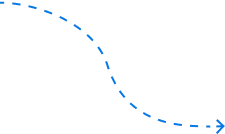
Assign Assets
Assign the asset to a department or user.
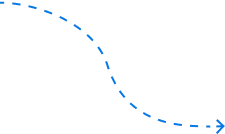
Create a Maintenance Plan
Determine the asset’s periodic maintenance plan.
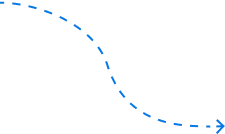
Record Asset Movement
Record any movement related to the asset (transfer, redemption, sale, etc.).
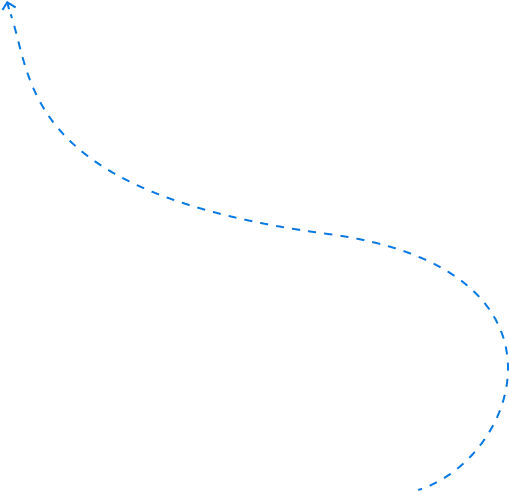
Monitor Asset Transactions
Monitor asset movements and status, ensure efficient asset management.
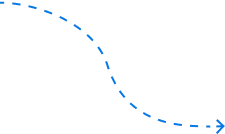
Generate Asset Reports
Create reports such as asset inventory, valuation reports.
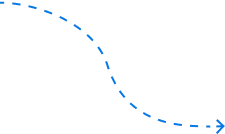
Follow Maintenance Procedures
Track planned operations for asset maintenance and update when completed.
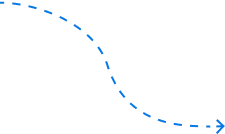
Calculate Depreciation
Calculate and update the asset’s depreciation value.
Module Details
This module is a component of the Codelean ERP Enterprise product.
Below we have listed some features of the “fixed asset management” module.
- Fixed asset definitions
- Serial number management
- QR code label management
- Embezzlement management
- Depreciation management
- Fixed asset counting transactions
- Maintenance module integration
- What does it provide you?
Effective Asset Control
Fixed Asset Management Module tracks your asset inventory ensures effective use of resources and optimizes costs
Easy Asset Tracking
Track asset status in real time and simplify tracking processes by recording asset movements.
Efficient Depreciation Calculation
The module allows you to manage asset value accurately by making automatic depreciation calculations and optimizes your financial processes.
Timely Maintenance Planning
Perform regular maintenance of your assets on time, reduce the risk of malfunction and increase operational efficiency by creating maintenance plans.
Detailed Asset Reports
The module allows you to analyze your asset inventory, control your costs and make strategic decisions by generating comprehensive reports.
Efficient Asset Assignment Process
Simplify asset management and increase efficiency by quickly and accurately assigning assets to departments or users.
- Info
Frequently Asked Questions
Fixed Asset Management Module provides a user-friendly interface for recording asset movements. You can save it by selecting the relevant asset from the asset screen, determining the transaction type.
Thanks to the Maintenance Plan Creation feature in the module, you can create regular maintenance plans for your assets. You can define maintenance periods, tasks and responsible people using the “Maintenance Plan” tab in the asset details.
Yes, Fixed Asset Management Module can automatically perform depreciation calculations of your assets. With the “Calculate Depreciation” button on the asset screen, the system makes calculations according to the method you specify.
The module allows you to easily track asset inventory. On the asset list screen, you can view asset name, type, status and department information, and find the asset you want by using search and filtering options.
Are you ready to take your business to the next level?
Let’s organize a meeting right away and learn how you can take your business to the next level with our business analysts and engineers.