- About the Module
Set standards by managing work center, product route and tree data with Production Management. Track and analyze stock and production by associating customer orders with work orders.
Make a profit at every step with a traceable production process and accurate planning.
Make a profit at every step with a traceable production process and accurate planning.
The production management module offers businesses the opportunity to optimize production processes and increase efficiency. It saves time and cost by facilitating operations such as planning, tracking and performance analysis. It increases production capacity by using resources effectively and provides the ability to respond quickly and accurately to customer demands. It gives businesses a competitive advantage and increases profitability.
Define Business Center
Define the work centers, machines and machine groups where production operations will take place.
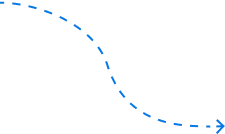
Determine Product Route
Determine the operations to be applied to the products during the production process for your materials.
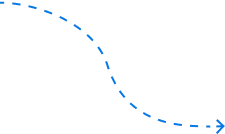
Create Product Tree
Determine the components that will be used in the production process for your materials.
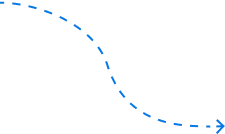
Create Work Order
Create a work order for your materials to be produced.
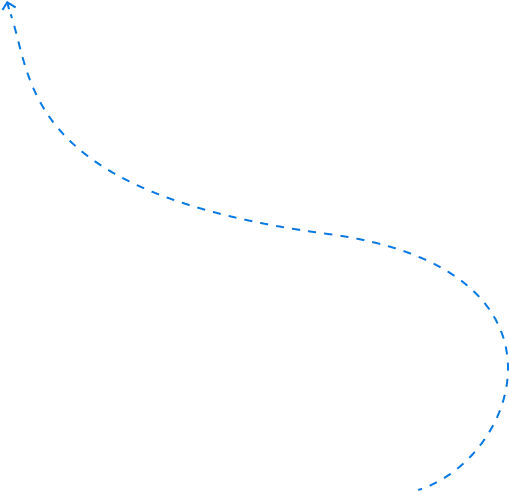
Give Production Notification
Give a production notification for the work order, consume your components and enter your semi-finished goods/finished goods into stock.
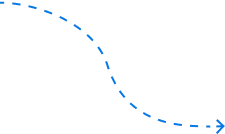
Set a Work Schedule
Manage the working and downtime of your personnel and work centers in the work order detail.
Module Details
This module is a component of the Codelean ERP Enterprise product.
Below we have listed some features of the “production management” module.
- Business center, machine management
- Product tree
- Route (operation)
- Production work orders
- Multi-level production work orders
- Rework work orders
- Notification, consumption and waste / scrap tracking
- Work/posture tracking
- Factory calendar management
- Shift work plan
- Sales order integration
- Serial / lot tracking
- Production / design / contract bill of materials
- Multi-level product tree
- Component usage operation
- Technological waste management
- BOM levels
- Alternative product trees management
- Alternative material management
- What does it provide you?
Business Center Management
Possibility to manage production processes in detail by defining work centers and production lines.
Product Route Definition
Ability to determine material details and production operations on the product route, sort by work centers and assign time.
Product Tree Management
Keeping the product structure and material needs under control by determining the components and consumption amounts to be used in the product tree.
Flexible Production Work Order Planning
Possibility to create and manage flexible work orders for customer orders, stock production, contract manufacturing and rework processes.
Production and Order Integration
Efficient stock management by associating work orders with customer orders and integrating stock entries with production notification.
Analysis and Reporting
Creating analysis and reports by monitoring labor and component data in detail, and performing performance evaluation.
Traceability and Quality Control
Ease of retrospective tracking by ensuring product traceability with production notifications and barcoded labels.
Efficient Stock Flow
Efficient stock management and reducing unnecessary costs with effective tracking of work orders and material request system.
- Info
Frequently Asked Questions
The Production Module supports various production types such as custom production, made-to-order production, stock production, continuous production.
A product route is a journey map that identifies the stages and operations of the product’s production process. Product route definition includes sorting and time assignment operations on material details and production operations according to work centers.
The BOM is a structure that determines the configuration and consumption quantities of the material to be produced. It shows the components and consumption rates and keeps the product structure and material requirements under control.
A work order is an instruction created to start the production process. A work order can be created for stock production, contract manufacturing and rework processes by associating it with the customer order. When creating a work order, production details and component requirements are specified.
The Production Module automatically calculates the materials required for production work orders through the material requisition system. It determines material demands by taking into account details such as production work order quantity, BOM, material stocks in the production area and previously opened material demands and automatically opens material demands to warehouses.
A production notification is a notification that a product has been completed and entered into stock. Associated with work orders, it enables inventory management together with customer order information and facilitates product traceability.
The Production Module generates analysis and reports by monitoring labor and component data in detail. It provides reports on production efficiency, work center performance, inventory management and cost control.
It monitors and tracks periodic maintenance processes by recording production and downtime in work centers with time notifications.